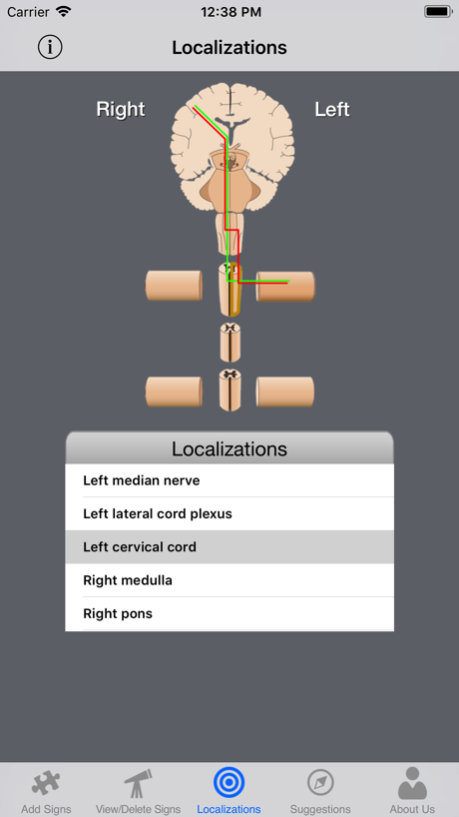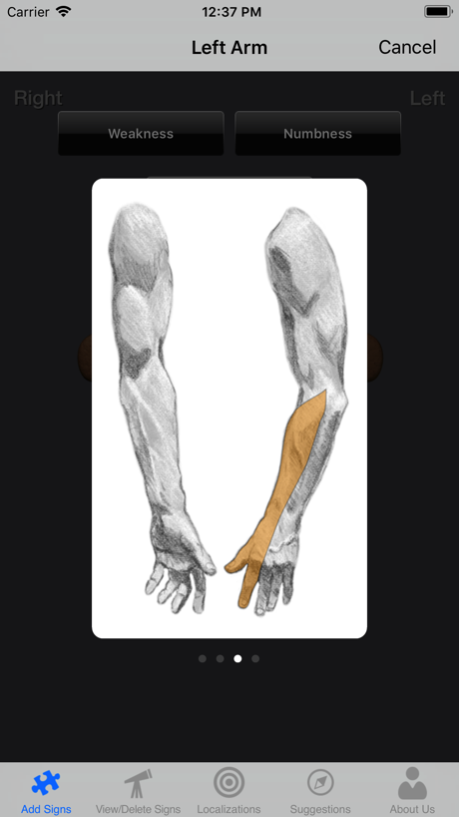Neuro Localizer 1.2
Continue to app
Free Version
Publisher Description
Designed by a team of neurologists at the University of Michigan, Neuro Localizer is a free application for medical professionals – or for anyone who wants to know more about how the nervous system works - interested in exploring the basics of neurologic localization.
The human nervous system is made up of a number of overlapping and crossing pathways. We have determined that the same pathways are found in the nervous system of the gingerbread man.
When a person – or a gingerbread man – has neurologic deficits, you need to know where the problem is in order to figure out what it is. This exercise is called “localizing the lesion,” and Neuro Localizer will help you do it.
Here is how it works: Enter symptoms or abnormal exam and the neuroanatomic pathways are drawn out for you. Which muscles are weak? Where is the patient numb? Are the eye movements abnormal? Are the reflexes brisk or hypoactive? As you add more signs, Neuro Localizer will show you where your pathways overlap in the central or peripheral nervous system.
Still stumped? Ask for a suggestion, and Neuro Localizer will list other signs that could help refine your localization further.
Once you’ve found the lesion, you don’t need to ask for any more help localizing, but that doesn’t mean you know everything. Ask for another suggestion, and Neuro Localizer will give you some candid life advice or tell you a really great joke about neurologists and/or gingerbread cookies.
Brought to you by the makers of Nerve Whiz, the world’s #1 peripheral localization app.
Neuro Localizer, because this lesion isn’t going to localize itself.
Dec 22, 2017
Version 1.2
This app has been updated by Apple to display the Apple Watch app icon.
App compatible with iOs 11 and all screen sizes
About Neuro Localizer
Neuro Localizer is a free app for iOS published in the Health & Nutrition list of apps, part of Home & Hobby.
The company that develops Neuro Localizer is The University of Michigan. The latest version released by its developer is 1.2.
To install Neuro Localizer on your iOS device, just click the green Continue To App button above to start the installation process. The app is listed on our website since 2017-12-22 and was downloaded 7 times. We have already checked if the download link is safe, however for your own protection we recommend that you scan the downloaded app with your antivirus. Your antivirus may detect the Neuro Localizer as malware if the download link is broken.
How to install Neuro Localizer on your iOS device:
- Click on the Continue To App button on our website. This will redirect you to the App Store.
- Once the Neuro Localizer is shown in the iTunes listing of your iOS device, you can start its download and installation. Tap on the GET button to the right of the app to start downloading it.
- If you are not logged-in the iOS appstore app, you'll be prompted for your your Apple ID and/or password.
- After Neuro Localizer is downloaded, you'll see an INSTALL button to the right. Tap on it to start the actual installation of the iOS app.
- Once installation is finished you can tap on the OPEN button to start it. Its icon will also be added to your device home screen.